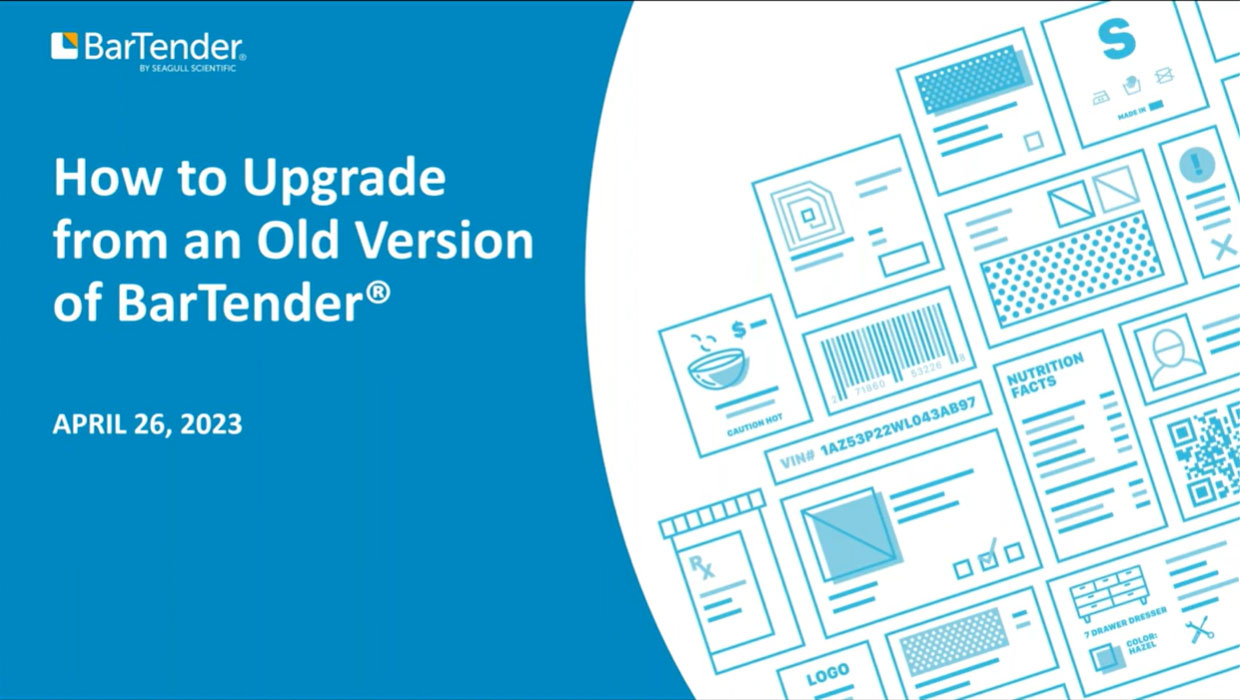As our technology evolves, our latest BarTender editions increase in capabilities and capacities to do more than what was possible before. In addition to new features and functionalities, the latest release of BarTender continues to be even easier to use helping reduce training time and making your print operations more efficient. If you are not running the latest version of BarTender, learn more below to see how you can get updated today.
| BarTender Version | Release Date | EOS (End of Support) | Status |
| BarTender 2022 | April 26, 2022 | April 30, 2028 | Supported |
| BarTender 2021 | November 2, 2020 | November 30, 2026 | Supported |
| BarTender 2019 | April 8, 2019 | April 30, 2025 | Supported |
| BarTender 2016 | Nov 11, 2015 | April 30, 2023* | Unsupported |
| BarTender 10 and earlier | March 1, 2012 | March 1, 2018 | Unsupported |
*To help Enterprise and Automation Edition customers update, an extended support extension is available for BarTender 2016 for a limited time. Contact our Renewals Team for more details.
Starting with BarTender 2019, we’ve simplified the EOS cycle and made it 6 years of guaranteed support starting with the release date of that version. The only assistance that will be offered for unsupported BarTender versions are activation related issues (only for BarTender licenses with a product key code).
Step 1: Have an active Maintenance and Support Agreement (MSA)
Not sure if you have an active MSA? Our team is happy to assist.
Step 2: Download BarTender 2022 from your Portal account
Need help updating BarTender? Our Professional Services team can help ensure a successful migration.
**WARNING**: installing BarTender 2022 while not on an active MSA plan may overwrite your existing label template data.
New and Updated BarTender 2022 Features:
Robust Label Printing
Updated WYSIWYG label editor with updated barcode standards support including GS1 V22
Remote Printing
New easier to use Print Portal and Print Station for easy remote printing
REST API Integrations
Integrate ERP, WMS, MES, and business systems with BarTender
Complete Workflow Management
Centralize label template management and control label approval workflows
Connect Dynamic Data
Expanded database support including Excel Online, Google Sheets, and Azure SQL
Flexible Printer Licensing
Add any number of printers you need for all your locations
Unsure how to get started with your update?
Get answers on how you can easily update to BarTender 2022 and learn about new features such as flexible printer licensing, the new REST API, and how to extend your printing to any location (including outside suppliers).